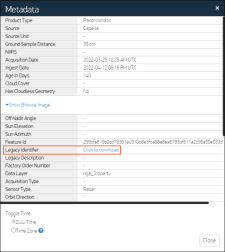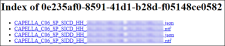Downloading SAR Imagery
To download third-party SAR imagery from the carousel (e.g., Capella, ICEYE), you will not use the Library download options. Instead, do the following:
Select the Image Menu
 , then select View Metadata.
, then select View Metadata. In the Legacy Identifier metadata field, select Click to Download.
Click to Download
An external site opens and requests your credentials.
To request credentials or reset existing credentials, please contact our technical support team at 866-810-2297 (toll-free), 1-303-684-4800 (local) or deftechsupport@maxar.com.
In the fields, enter your credentials.
Links to download the SAR imagery appear. There are two data types: SICD and SIDD.
SIDD Sensor Independent Derived Data (SIDD) format. This image format is designed to store Synthetic Aperture Radar (SAR) derived image products and the associated metadata that is grouped around common tasks for downstream users. SIDD is meant to be used in conjunction with the Sensor Independent Complex Data (SICD) standard to define format standards for SAR image processing.
SICD Sensor Independent Complex Data (SICD) standard. A SAR complex image is an intermediate data product. Products and measurements may be derived from it. The quality of the pixel array (e.g., resolution, SNR), along with the set of metadata provided, are critical in generating the derived products.
Select the image(s) you want to download.
SAR Downloadable Imagery Links