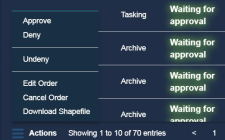Adjudicating Orders
When you have the role of Order Adjudicator, you can approve or deny other users' orders in the Dashboard.
Order Adjudication
Do one of the following, depending on the part of the interface you are using:
- Header On the header bar, select Admin > Orders. The Order History view opens.
- Side Panel On the side panel, select the Dashboard icon
 . The Dashboard opens. In the Select View... drop-down menu, select Order History.
. The Dashboard opens. In the Select View... drop-down menu, select Order History.
Select the checkbox next to the order you want to approve or deny.
By default, orders in the Dashboard are filtered by the Waiting for Approval status.
- Below the list of orders, select the Action Menu
 .
. - Select an Adjudicator action:
- Approve
- Deny
- Undeny (only available on previously denied orders)