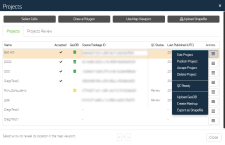Accepting Materials in a Project
If you have access to create projects and publish source packages you will see an Accepted column in the Projects dialog. The Accepted state designates that the selected imagery is acceptable for production.
Projects Dialog with Actions Menu and Accepted States
On the side panel, select the Projects icon
 . The Projects pane opens.
. The Projects pane opens.Select Manage Projects. The Projects dialog opens.
Next to any published project, select the Action Menu
 , then select Accept Project. A check mark appears in the Accepted column in the Projects dialog.
, then select Accept Project. A check mark appears in the Accepted column in the Projects dialog.
If you wish to undo this action, you can select Un-Accept Project from the Action Menu. This indicates that you are still actively working with this project.
It is a good practice to delete unused projects. See Deleting a Project.
You can only publish Online projects.
What's Next?
Set the project as QC Ready. See Setting a Project to QC Ready.