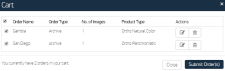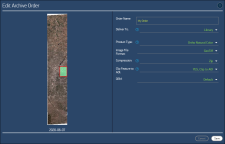Managing Items in Your Cart
After you add items to your cart, they remain in your cart until you submit the order or delete the items. You can make changes to the order as long as the items are still in the cart and the order has not yet been submitted.
Editing a Cart Item
On the header bar, select Cart > Cart. The Cart dialog opens.
Next to the order you want to edit, select the Edit Cart Item icon
 .
. - If you ordered archive imagery, the Edit Archive Order dialog opens.
In the dialog, change the order parameters as needed. See Ordering Archive Imagery.
Select Save.
Deleting a Cart Item
On the header bar, select Cart > Cart. The Cart dialog opens.
Next to the order you want to delete, select the Delete Cart Item icon
 . A confirmation dialog opens.
. A confirmation dialog opens.Select Delete.
What's Next?
- Submit your order. See Submitting an Order.