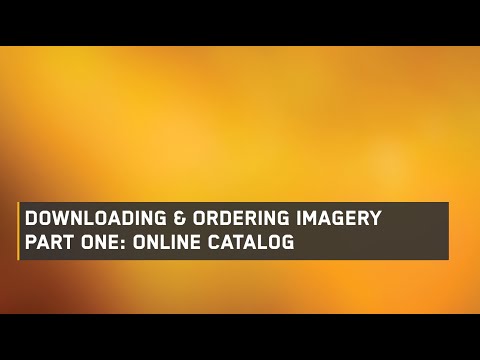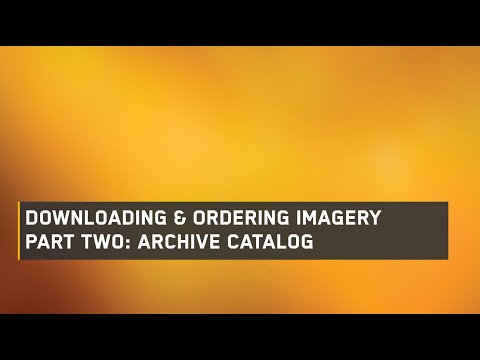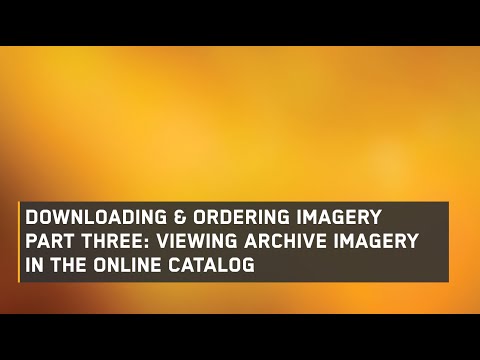Orders
If your account has access, you can search for and order imagery from the full Maxar archive catalog that is not available in G-EGD.
In the Carousel and Advanced Search, archive imagery is filtered out by default for best performance. To see archive imagery, use the Catalog Filter (see Filtering Imagery). When the filter is set to show archive imagery:
- In the Carousel, archive images have thumbnails with rounded corners and an Archive label.
- In Advanced Search, archive images are labeled Archive in the Type column.
| Image Ordering is a limited availability feature. |
| Only low resolution (16-meter) browse images are available when viewing archive imagery in G-EGD, but your orders are produced at full resolution. |
Video Tutorials